Product Activation
Follow Setup Instructions: To ensure the security of your purchase and compliance with our terms, STRICTLY ADHERE to the following:
1.
Login details provided—can not activated on your personal accounts.
2.
You need to start the game strictly from the purchased account
3.
It is forbidden to log into your account from any device other than the console (or through a browser)
4.
The account is intended for use on one console only.
5.
Do not change Email/passwords, security questions, or personal details Unauthorized changes will void access.
6.
Do Not Delete the Account from your console,(deleting the account), you will lose access to the game(s) permanently.no refunds or replacements will be provided.
7.
Do not link any bank cards, PayPal accounts, or other payment methods to the account.
8.
Any suspicious activity (such as attempts to alter the account) will trigger security alerts, which may result in a block on your console.
9.
Consequences of Violations : -Immediate account suspension.Permanent loss of warranty and support eligibility.No refunds or replacements for issues arising from policy breaches.
Setup Guide
 Creating a new user and entering data for the console
Creating a new user and entering data for the console - Step : From the first screen when you turn ON your console, select Add User .
- Step : On the left side of your screen, choose the Get Started button.
(Do NOT use the “Play as One-Time Guest” option, as the game will not work.) - Step : Check the I agree checkbox and click Confirm .
- Step : Choose Sign in Manually .
- Step : Enter the received Login/E-mail , Password , and one-time code you received via email after purchase.
(Check your email inbox or spam folder for login details!) - Step : Click Login to the Network .
 Activation and sharing
Activation and sharing Console Sharing:
Very important! Select ➔ Disable or Do Not Enable .
Proposal to Change the Main System:
Very important! Select ➔ Do Not Change .
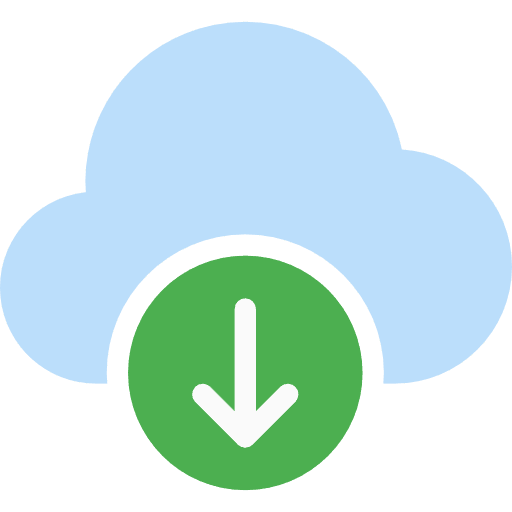 Download the games
Download the games Step 7: Head over to the Game Library , then click Your Collection .
(You will find the game you’ve purchased there.)
Step 8: Find your game (purchased) ➔ Select your new game and press Download .
(You can check the download status using the option button.)
Step 9: Wait until the game is fully downloaded ➔ You can now play!
⏰ Warranty Information
- Warranty Period: 180 days, starting upon delivery of the product.
- Validity: The 180-day warranty is valid only if you adhere to the usage guidelines . Ensure you follow all instructions to maintain access.

